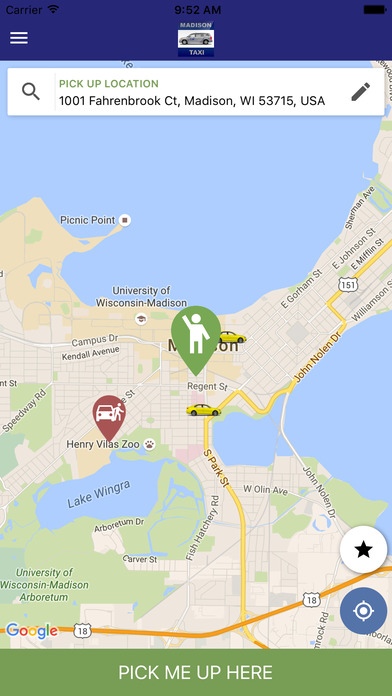Mad Taxi! 3.0.75
Continue to app
Free Version
Publisher Description
Madison's Silver Fleet of Service is now just a tap away with our innovative mobile app technology! * Reserve your service now or in the future. * Built in fare estimates will eliminate the guessing game on what your upcoming service is likely to cost. * Text notifications will be conveniently sent directly to your phone both when your vehicle has been assigned to you and when it arrives at your location. * Enjoy real time tracking of the vehicle assigned to you. Simply sit back and watch it come! * Order a car or van suitable for the number of people in your group right from your phone! While Madison Taxi remains Madison's "Silver Fleet of Service" for three decades, our service now comes to you faster, easier, and better than ever with just a tap of your phone! Simply download and tell us how we may be of service to you today.
Requires iOS 8.0 or later. Compatible with iPhone, iPad, and iPod touch.
About Mad Taxi!
Mad Taxi! is a free app for iOS published in the Recreation list of apps, part of Home & Hobby.
The company that develops Mad Taxi! is TaxiCaller Nordic AB. The latest version released by its developer is 3.0.75.
To install Mad Taxi! on your iOS device, just click the green Continue To App button above to start the installation process. The app is listed on our website since 2015-11-24 and was downloaded 3 times. We have already checked if the download link is safe, however for your own protection we recommend that you scan the downloaded app with your antivirus. Your antivirus may detect the Mad Taxi! as malware if the download link is broken.
How to install Mad Taxi! on your iOS device:
- Click on the Continue To App button on our website. This will redirect you to the App Store.
- Once the Mad Taxi! is shown in the iTunes listing of your iOS device, you can start its download and installation. Tap on the GET button to the right of the app to start downloading it.
- If you are not logged-in the iOS appstore app, you'll be prompted for your your Apple ID and/or password.
- After Mad Taxi! is downloaded, you'll see an INSTALL button to the right. Tap on it to start the actual installation of the iOS app.
- Once installation is finished you can tap on the OPEN button to start it. Its icon will also be added to your device home screen.